If you’ve ever walked up to your thermostat only to find a blank screen, you know it can be unsettling. This small device controls the comfort of your entire home, so it’s natural to worry when it goes dark.
The good news is that a blank thermostat screen is usually a fixable issue, and many homeowners can handle it themselves with some guidance. In this post, we’ll explore the most common reasons for a blank thermostat screen and what you can do to get your home’s heating and cooling system back on track.
Check the Batteries
Let’s start with the most straightforward fix—checking the batteries. If your thermostat runs on batteries, a blank screen is often a sign that they’ve run out of juice. Most digital thermostats rely on AA or AAA batteries to power the display and other functions. Over time, these batteries can drain, leading to that dreaded blank screen
What to Do:
- Open your thermostat’s battery compartment and remove the old batteries.
- Insert fresh batteries, placing them correctly according to the polarity markings.
- After replacing the batteries, press a button on the thermostat to see if the display powers up.
Pro Tip: Some thermostats will show a low battery warning before going completely blank. Watch for icons or warnings on your screen, and replace the batteries as soon as you see them. This simple step can prevent a sudden loss of control over your home’s temperature.
Inspect the Circuit Breaker
If replacing the batteries doesn’t bring your thermostat back to life, the next step is to check your home’s circuit breaker. The thermostat is typically connected to the home’s electrical system, so if a breaker trips, it can cut off power to your HVAC system and the thermostat itself.
What to Do:
- Locate your breaker panel, usually found in a garage, basement, or utility room.
- Look for the breaker labeled “HVAC” or something similar. It tripped if the switch is in the middle or “off” position.
- You can reset the breaker by entirely flipping it to the “off” position and then back to “on.”
Pro Tip: A breaker can trip due to an overload, power surge, or a short circuit. If it trips frequently, a deeper electrical issue may require professional attention.
Examine the Air Filter and HVAC Safety Switch
If neither of the above solutions brings your thermostat back to life, it’s time to consider a possible problem with the HVAC unit. A clogged air filter or a triggered safety switch can shut down the system, leading to a blank screen on your thermostat.
When your air filter is full of dust and debris, it restricts airflow, causing your system to overheat. The system might shut down to prevent damage, leaving your thermostat without power.
Also, many HVAC systems have a built-in safety switch that cuts power to the system (and the thermostat) if it detects an issue like excess moisture or extreme temperatures.
What to Do:
- Check the Air Filter: Remove the filter and hold it up to a light source. If light can’t pass through, it’s time to replace it.
- Inspect the Safety Switch: The safety switch is often located in the drain pan or as a float switch in the pipe extending from the air handler. If you find the switch tripped, you’ll need to address the underlying issue, such as a clogged drain line.
Pro Tip: Regularly replacing your air filter (every 1-3 months) can prevent this issue and keep your HVAC system running smoothly. An additional measure of prevention is to sign up for an Empire Heating & Air maintenance plan. We’ll keep your system clean and running efficiently year-round.
Look for Wiring Issues
Your thermostat is connected to the HVAC system by a series of low-voltage wires, and if any of these connections are loose, damaged, or incorrectly installed, it can prevent power from reaching the thermostat.
What to Do:
- Turn off the power to your HVAC system at the circuit breaker to avoid any electrical hazards.
- Carefully remove the thermostat’s cover to expose the wiring. Look for any loose wires or connections.
- Tighten any loose screws and make sure the wires are securely connected to the correct terminals. If you see any damaged wires, they’ll need to be replaced.
Pro Tip: Wiring issues can be tricky, especially if you’re unfamiliar with electrical work. If you’re unsure, give us a call, and we will be happy to stop by and take a look.
Assess the Thermostat’s Age and Condition
Like all electronics, thermostats have a limited lifespan. Most thermostats are designed to last around ten years. After that, they may malfunction, including showing a blank screen.

You can easily detect the signs of a failing thermostat. If you notice inaccurate temperature readings, failure to respond to temperature adjustments, or difficulty controlling the HVAC system, then it may be time to think about a new one.
What to Do: If your thermostat is older and showing signs of wear, it might be time for a replacement. When choosing a new thermostat, consider upgrading to a programmable or smart model. These offer better energy efficiency and more control over your home’s comfort.
Pro Tip: Installing a new thermostat can be a DIY project, but if you’re uncomfortable working with electrical wiring, call Empire Heating & Air. We will ensure everything is set up correctly and safely.
Check for Other Issues
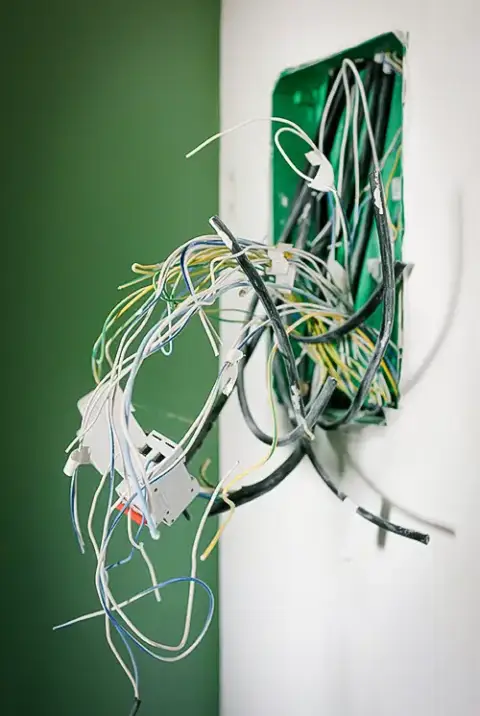
Sometimes, less obvious issues can cause your thermostat screen to go blank. These include incompatible parts, dirty wiring, or even a blown fuse.
- Incompatible Parts: If you’ve recently upgraded parts of your HVAC system, such as the furnace or air conditioner, there could be compatibility issues with your existing thermostat. This can lead to communication problems, resulting in a blank screen.
- Dirty Wiring: Over time, dust and debris can accumulate inside your thermostat, interfering with its operation. A light dusting with a soft brush can help maintain its function.
- Blown Fuse: If none of the above solutions work, a fuse in your HVAC system may have blown. For this one, you probably want to give Empire a call because it requires the use of a multimeter to test the voltage of each fuse.
Final Thoughts
A blank thermostat screen can be a frustrating problem, but it’s often one that you can fix with a little troubleshooting. From replacing batteries to checking the circuit breaker, there are several steps you can take to restore power to your thermostat and get your home’s heating and cooling system back under control.
Remember, if the problem seems beyond your ability to fix, it’s always a good idea to call in your friends at Empire Heating & Air. We will ensure that your HVAC system is running smoothly and safely, giving you peace of mind and a comfortable home.
If you’re still experiencing issues or if you need assistance with any of these steps, don’t hesitate to reach out at (682) 233-3367. We will be happy to help you diagnose the problem and get your thermostat back in working order.

